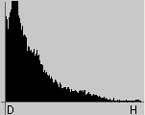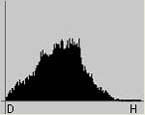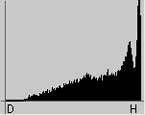What Is... Noise?
One of the major difference between a consumer digital camera and a digital Single Lens Reflex (dSLR) is that the former produces images with a lot of noise when using high ISOs and long exposure times, and the latter is practically noise-free. Noise is apparent by the presence of color speckles where there should be none. For example, instead of a blue sky, you notice faint pink, purple and other color speckles amongst the otherwise blue sky.
Just what is noise and how can we eliminate or minimize it? This article tries to explain all of this in as a non-technical way as possible. [This also means that the explanations may not be 100% technically correct. If you spot any mistake, please email me. Thanks.]
Digital Image
When we hear 'digital' we automatically tend to think of high quality. Digital sound does not degrade no matter how many times you play it. Digital images can be saved forever and will still print in its pristine form.
But the image in a digital camera is sourced from a non-digital component: the CCD or CMOS image sensor. Understanding how light striking the image sensor is converted into digital form makes clear what noise is and why it is present.
From Analog To Digital
An image sensor is typically comprised of a matrix of light sensors. A light sensor can be thought of as simply a device that converts light into an electric charge.
Each square of the image sensor matrix is a photosite, usually with one light sensor 'painted' on it. A photosite generally corresponds to one pixel in your digital image.
When light (photons) strike the image sensor, electrons are produced. These "photoelectrons" give rise to analog signals which are then converted into digital pixels by an Analog to Digital (A/D) Converter.
Causes of Noise
There are a number of sources of noise contamination.
Heat generated might free electrons from the image sensor itself, thus contaminating the "true" photoelectrons. These "thermal electrons" give rise to a form of noise called thermal noise or dark current.
Another type of noise is more akin to the 'grain' obtained by using a high ISO film. When we use a higher ISO, we are amplifying the signal we receive from the light photons. Unfortunately, as we amplify the signal, we also amplify the background electrical noise that is present in any electrical system.
In low light, there is not enough light for a proper exposure and the longer we allow the image sensor to collect the weak signal, the more background electrical noise it also collects. In this case the background electrical noise may be higher than the signal.
So why is using a larger image sensor better?
Each photosite itself generates electrical noise that can contaminate its neighbor. In a larger image sensor, the photosites can be physically further apart and thus be less affected by that contamination.
A larger image sensor also means that the photosite can be larger, thus have a larger light gathering capacity. It is therefore able to generate a larger signal to noise ratio.
That is why a digital camera with 6 million pixels crammed into a 1/1.8 in. image sensor has more noise (especially at high ISOs) than a 6MP digital camera using the much larger half-frame (APS-sized) image sensor.
In-Camera Reduction Of Noise
Camera manufacturers have therefore incorporated in their firmware noise reduction algorithms that kick in when a slow shutter speed and/or high ISO is used to try to reduce the noise. Depending on the quality of the algorithms, these work only to a certain extent: they do not completely remove all noise and the smoothening effect of noise reduction is frequently accomplished at the expense of fine image detail.
Noise Reduction Software
There is a number of image editing software that can be used to reduce noise in a digital image after you have taken them. Your image editing software may already have such an action, or you may download one free from the Internet. The better noise reduction software applications (such as NeatImage, Noise Ninja [review] and NoiseWare Pro) can take a long time to process one image and so may not really be a viable solution if you have lots of pictures with noise. They have their place though in a photographer's toolbox and for that one photograph that you have to take with noise or else miss an incredible shot, these software applications are your perfect noise reduction tools. In fact, no photographer should be without one.
Why Are dSLRs Practically Noise-Free?
If it has not yet occurred to you to ask it, you should. Really, why are dSLR images almost noise-free? The answer is simple: a larger image sensor!
See, with a larger image sensor, each pixel can be larger and each photosite can be a bit further away from its neighbor (of course, there is an optimum distance beyond which we'll have 'gaps'). This extra distance is often enough to prevent signal leakage from one photosite onto another -- hence much less to almost no noise!
Hurrah for Bigger Image Sensors!
Why therefore do camera manufacturers not use the bigger image sensors in consumer digital cameras? A bigger image sensor means the need for a bigger lens. Unlike film that can capture light incident on it at an angle, an image sensor requires that light falls on it straight on. Bigger lens add costs, need a bigger body, etc. etc. You get the idea. You quickly end up with a camera body the size of a... dSLR.
The biggest image sensor on a prosumer digital camera is 2/3 in. sized at 8.8 x 6.6 mm (though most of them now use an improved 1/1.8 in. type). We wait for the day when an APS-sized image sensor is used in a prosumer model!
The next size down is 1/1.8 in. (sized at 7.2 x 5.3 mm) and is prevalent in most of the 5MP, 6MP and 7MP consumer digital cameras today.
Notice how camera manufacturers have 'squeezed' more megapixels into the same 1/1.8 in. image sensor. That is one reason some people say that a digital camera at a lower megapixels resolution gives images that are more noise-free than one at a higher megapixels resolution -- on the same size image sensor. More megapixels on the same sized image sensor means the pixels are closer together -- thus more noise. Of course, better in-camera noise reduction algorithms in the newer digital cameras can counter this tendency toward more noise to a certain extent. Photographers must balance the advantage of higher megapixels versus more noise (albeit reduced with the in-camera noise reduction algorithms), although camera manufacturers leave us with few choices as they all move to the higher megapixels image sensor to compete with one another.
The dSLRs have image sensors that are much larger than 2/3 in. Some dSLRs have an APS-sized (or, 'half-frame', approx. 23.7 x 15.6 mm) image sensor.
When we talk about a 'full-frame' image sensor, it is in relation to a 35mm film and is therefore sized at 36 x 24 mm. Compare these with the 2/3 in. image sensors in prosumer digital cameras sized at 8.8 x 6.6 mm, and you'd agree that the size difference is indeed substantial. No wonder dSLRs produce practically noise-free images.
Are we ever going to see bigger image sensors in prosumer digital cameras? Bigger sensors mean bigger lenses mean more expensive cameras. So that is why most of the work being done now is focused more on improving the small image sensors and writing better noise reduction algorithms. However, we believe it is inevitable for the APS-sized image sensor to eventually move down to consumer digital cameras, starting with the prosumer models.
What Can You Do?
There are a number of things to remember about noise:
- A slow or long exposure introduces noise.
- A higher ISO introduces noise.
- Noise Reduction Software will clean up the noise in some images, and sometimes it's done well enough that you can't really tell the original image had unacceptable noise level in it.
- If you must have the option of using high ISOs (e.g. to capture fast action in low-light situations), then get a dSLR. Since many amateur photographers purchase 35mm SLR cameras today (especially since they are relatively cheap), I don't see why they should not be able to use a dSLR as easily. The only roadblock to owning a dSLR for many today is its high price, though even that is steadily coming down as competition heats up among camera manufacturers. We can now obtain a dSLR for under $1000, including the lens.
Noise is a fact of life in consumer and prosumer digital cameras, and is going to stay with us for some time longer until camera manufacturers engineer better and small noise-free image sensors. Until then, what can you do to reduce the amount of noise in your digital images?
- Avoid slow or long exposures.
- Avoid using high ISOs.
- When comparing digital cameras, all things being equal, favor the one with the larger image sensor. For example, Camera A may be 3MP using a 1/2.7 in. image sensor (sized at 5.3 x 4.0 mm), while Camera B may also be 3MP but uses a larger 1/1.8 in. image sensor. Camera B will probably produce images that have less noise than Camera A.
- Purchase a noise reduction software. This will allow you to take pictures and not miss some great shots. You'll find that a good noise reduction software usually does a pretty good job of 'cleaning' up the noise to an acceptable level in most of your noisy images.
Here is a comparative illustration of the approximate sizes of the currently most popular image sensors:
| Image Sensor | Size (approx.) |
| full frame | 36 x 24 mm |
| half frame (APS) | 24 x 15 mm |
| 2/3 in. | 8.8 x 6.6 mm |
| 1/1.8 in. | 7.2 x 5.3 mm |
| 1/2.7 in. | 5.3 x 4.0 mm |